How to shoot and design in addition to excellent Amazon A plus image
Author: CNPP / Jeery
Date Created: 2024-02-28 20:18
On the Amazon platform, an A+ image is a kind of high-quality image that can help sellers increase the conversion rate and sales of their products.A+ images usually include more details, feature descriptions, brand stories, and so on, which can provide consumers with a more comprehensive understanding of the product information. This article will provide you with methods and tips for creating high-quality Amazon A+ images.
FIRST
The preparatory work before we start creating A+ images, we need to complete the following preparatory work:
1. Determine the image material: you need to carefully select the image material that meets the characteristics of the product and is of high quality. These materials can include the product's detailed display map, function introduction map, brand logo and background, and so on.
2. Layout plan: According to the product characteristics and the needs of the target users, we need to develop a reasonable layout plan for the A+ images. For example, you can set the main content area and secondary content area, as well as the position of text and images.
3. Write relevant copy: you need to write high-quality copy that matches the images, including titles, subtitles, product descriptions, functional introductions, and so on. These copies should be accurate, concise, and clear, and can effectively attract the attention of users.
SECOND
The creation of skills Next, we introduce the creation of A + image skills:
1. Choose the appropriate font: you need to choose a font that is easy to read and beautiful. According to the product type and positioning, you can choose different fonts, such as gorgeous handwritten fonts or modern sans-serif fonts.
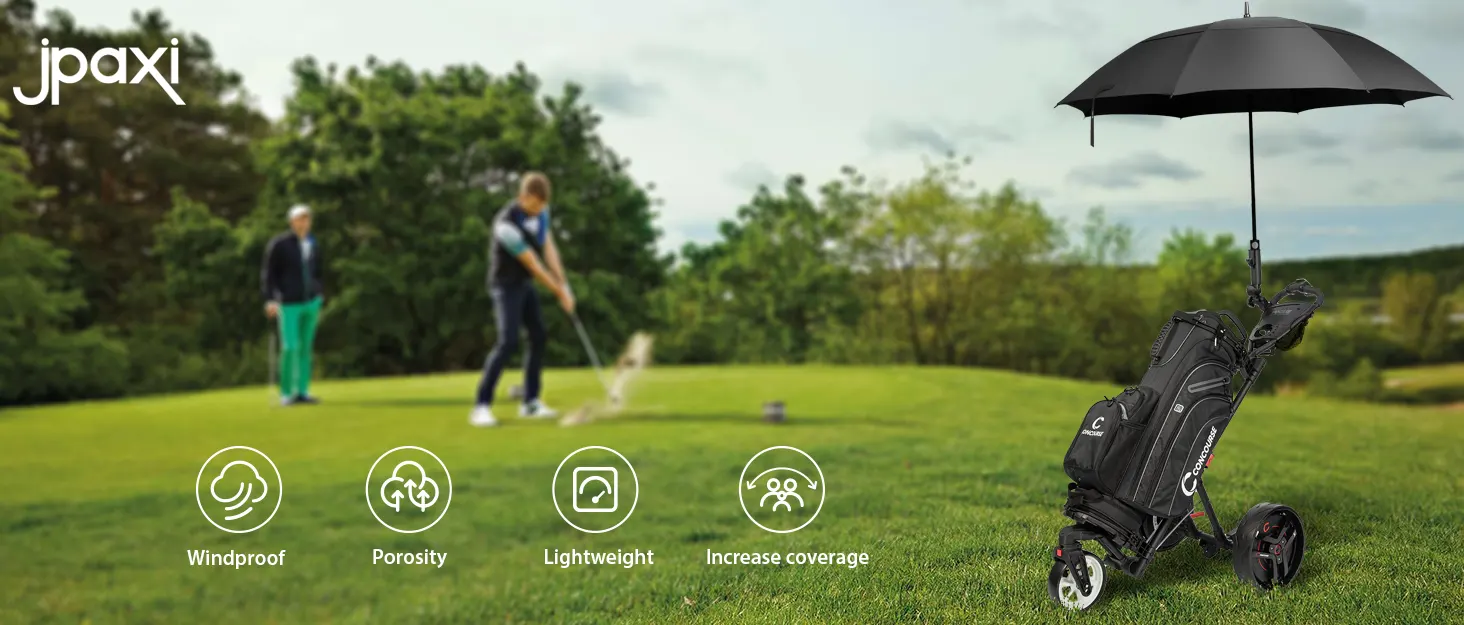
2. Reasonable use of color: It is necessary to choose colors that are in line with the product style and brand characteristics, and should take into account the user's perception and preference of colors. Avoid excessive use of color in the design process and keep the page neat and simple.

3. Pay attention to the size and resolution of the picture: according to the provisions of the Amazon platform and the display characteristics of the device, choose the appropriate size and resolution of the picture. It is recommended to use high-definition pictures, which can improve the quality of A+ pictures in terms of visual effects.

4. Use diverse graphic elements: It is necessary to use a variety of graphic elements to increase the attractiveness and interest of A+ pictures. These graphic elements can include natural landscapes, character images, animation effects, background patterns, etc., which can be designed in combination with product features.
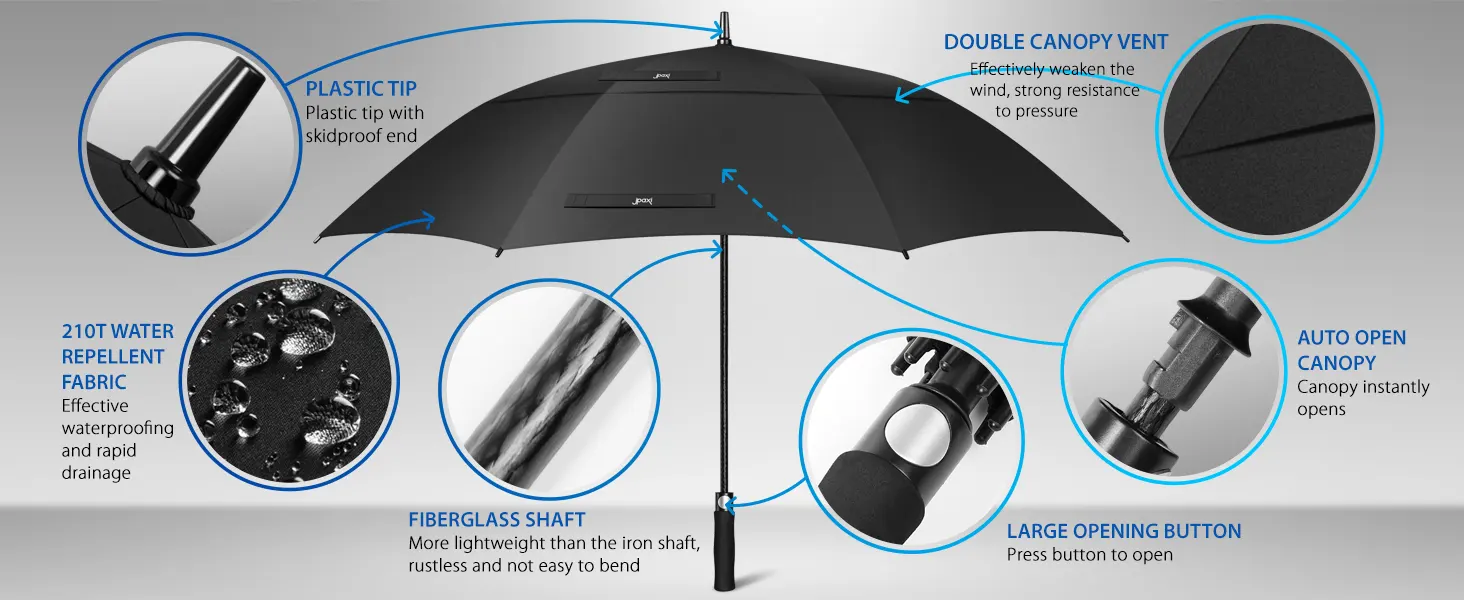
5. Highlight the core value of the product: the core value and unique advantages of the product need to be highlighted in the A+ picture so that consumers can better understand the features and value of the product. It can be done through a combination of text and pictures so that consumers can feel the advantages of the product more intuitively.

THIRD
The precautions in the creation of A+ pictures, you also need to pay attention to the following matters:
1. Follow the regulations of the Amazon platform: you need to follow the relevant regulations and requirements of the Amazon platform, such as size, resolution, font, copy length, etc. Otherwise, it may be rejected or taken down.
2. Keep the page neat and simple: you need to keep the A+ image page neat and beautiful so that the information level is clear and the layout is reasonable. The overly cumbersome or confusing design may affect user experience and willingness to buy.
3. Multi-angle optimization test: To get the best results, it is recommended to carry out a multi-angle optimization test for A+ images, which can be done with the help of data analysis tools and user feedback to evaluate and improve the effect of A+ images.











